Symphony OCR works behind the scenes to automatically OCR all image-based PDFs. When you consider that we have over a million documents, having the ability to search on keywords within our document management system saves time and improves our response time to clients. Symphony OCR provides that extra security knowing all documents are text searchable and at our fingertips in seconds.
Symphony OCR®
Take the frustration out of finding documents
Make scanned and other image-only documents fully text searchable with this optical character recognition engine.
How it works
Symphony OCR automatically applies OCR to documents filed into your document management system, making them text searchable. This feature can be applied to scanned documents (PDF and TIFF files), e-faxes, email attachments, and more—even legacy files. When documents are OCRed, you can search by keyword to find them. In addition, this product gives you the ability to select, copy, and paste text from the document to avoid wasting time retyping.
The best OCR solution on the market
When it comes to OCR software, Symphony OCR leads the pack. Symphony OCR “just works” – it’s constantly monitoring for existing and new documents, without requiring your involvement. Symphony OCR supports integration with the following platforms:
- Windows Folder Structure®
- NetDocuments®
- Worldox®
- PracticeMaster®
- LSSe64
- Time Matters
- SharePoint
- ShareFile
- And any other folder-based software
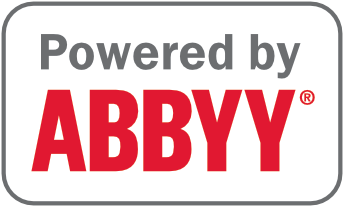
Intrigued? Let’s talk.
Learn more about how we can help your law firm ensure documents are text searchable and at your fingertips in seconds.